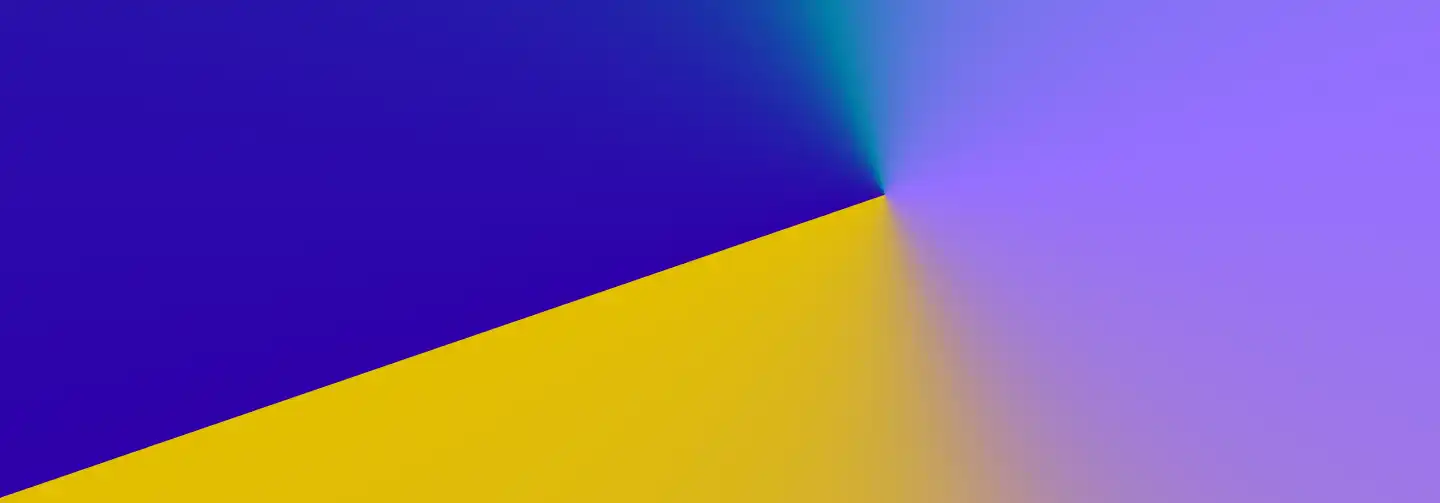
B2B Articles - August 12, 2013
by Katelyn Campbell
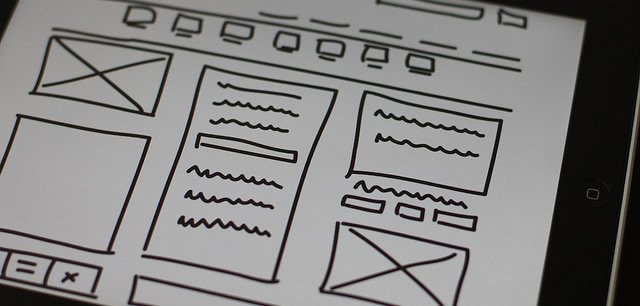
It is vital to know your audience. Design and develop your site with your users in mind, not just yourself. The users' perspective may be very different from yours, which includes making your site user-friendly. Users should be able to move quickly and efficiently through your site. When information is buried and not easily localized, users tend to give up and feel frustrated with a brand.
SEO is vital to long-term survival for most brands that use websites for marketing. Search engine optimization is a discipline that helps generate traffic through the natural (unpaid) listings in search engines. Search results are ranked based on what the search engine considers most relevant to the users search and their search intent. Use appropriate keywords in titles, header tags, links, & images on all optimized web pages. Ensure that you create content relevant to users--making them want to share your content socially with users.
There are many resources to teach specific SEO techniques to help improve your search results like the Googles SEO starter guide. However, there are poor-form techniques that can result in your site receiving a ranking penalty or possible removal from the search results. This generally happens when SEO is used to hoodwink and mislead the search engine’s perception of a website's material.
Not all bowsers translate your code in the same way. Using special features and plugins that are browser-specific will alienate many users from your site. There are plenty of features through HTML 5 & CSS3 that will give you a first-rate web experience and deliver features that won't make your users jump through hoops. Don't make your users frustrated and eventually give up and move on from your website--the twirly-thing isn't worth it.
Ewww. Some companies want to be "flashy" to grab a user's attention but flash has become outdated (thanks Apple). For the most part, web tech has evolved beyond the world of flash, and there are many options out there that combine javascript / jquery / html5 / css3 / css effects, etc. to be able to create groovy, interactive content for your site. Flash is no longer user-friendly as many browsers have ceased to update the flash plug-in automatically. Users today want the information as fast a possible and the age of patience on the web has long since expired (as if it ever existed). With flash, issues arise like content load time increasing, buffering, security, processor-killing, memory-hogging and downloading / installing plugins. Not to mention, no one wants to sit through the actual intro either, the ‘skip intro’ button is the second-most clicked link on the web.
In the past few years, with the explosion of mobile usage, responsive web design has become a vital aspect for brand websites. This in turn, has lead to an escalation in employing grid layouts for their fluidity and flexibility--and strong relationship to design standards. These grid systems include 34 Responsive Grid System, Bootstrap 3, Foundation from ZURB, Responsive Grid System, & 960 Grid System; just to name a few. The aforementioned structures will help lay out your information in an elegant manner, and will allow the user to discern the hierarchy with ease. Grids also logically scale down to smaller browser windows, tablets and mobile devices. This will allow your users to visit your site at their complete convenience.
People enjoy consistency and websites that are easy to use and understand. In a world where time is money, consistency helps to save plenty of time for users as they navigate the world-wide web. Simple design is about presenting all information and removing the unnecessary details to avoid information overload. Consistency from a web design perspective is about finding balance between your content and the negative space around it to help highlight pertinent information. Some examples are Concentric Studios, & Davroc Interiors. Consistency is just as important as simplicity. These principles will allow for recognition while navigating the site. No one wants to go rummaging around for the navigation because the designer got bored and changed its structure and location at random. Consistency may get boring for designers (who may also be tired of looking at their screens) but a website is about the users' experience in the end, NOT your experience while designing it.
Over the years JavaScript's abilities have become an integral part of designing and developing highly interactive websites. There are many reasons for web developers' love of JS, but nothing is perfect, and JS still has some setbacks. It is possible that some users have limitations to JavaScript, even though this is less and less common everyday.
#8 - This "DON'T" has changed since the time of this writing. Javascript has become an essentially part of web design today, and much of the contemporary website UI experience relies on Javascript to allow businesses to achieve scalability.
If you are a web developer, you should know how to write clean code that follows standards. This is good practice and respectful to other programmers who, in the future, may work on something you have created. If you are a beginner, it is always good to use a code editor that helps keep everything neat and organized--as a practice. If do you not use a code editor like text wangler or text mate, it is best to check your code in a code validator like free for matter’s HTML validator or XML validator.
Don’t use small serif fonts. Serif fonts are frequently used for print but when used for body copy they tend to become illegible on a computer screen at a smaller size. Overuse of all caps and italics is not recommended either. Using all caps takes longer to read, causing the user to spend more time with it. In addition, in the computer world, all caps is a form of shouting and may come across as rude. Like all caps, italics is a way to draw attention to your text, but like small serif fonts, italics become difficult to read when used for a long sentence or paragraph.
Tel 212-993-7809
Ironpaper ®
10 East 33rd Street
6th Floor
New York, NY 10016
Map
New York Agency
B2B marketing
B2B Content
Demand generation agency
Digital Marketing
Account-Based Marketing
ABM for SaaS
ABM for energy
Demand generation campaigns
Industry marketing
Privacy Policy
First-party data marketing
SaaS marketing
SEO for B2B
IoT Marketing
B2B Marketing for IoT Companies
HubSpot Agency
B2B Product Marketing
B2B Software Marketing
IoT go-to-market strategy
IT Marketing
HubSpot for ABM
ABM for AI companies
Technology Marketing
Marketing for IT Companies
ABM Campaigns
B2B lead generation
B2B Marketing and Growth Agency.
Grow your B2B business boldly. Ironpaper is a B2B marketing agency. We build growth engines for marketing and sales success. We drive demand generation campaigns, ABM programs, B2B content, sales enablement, qualified leads, and B2B marketing efforts.