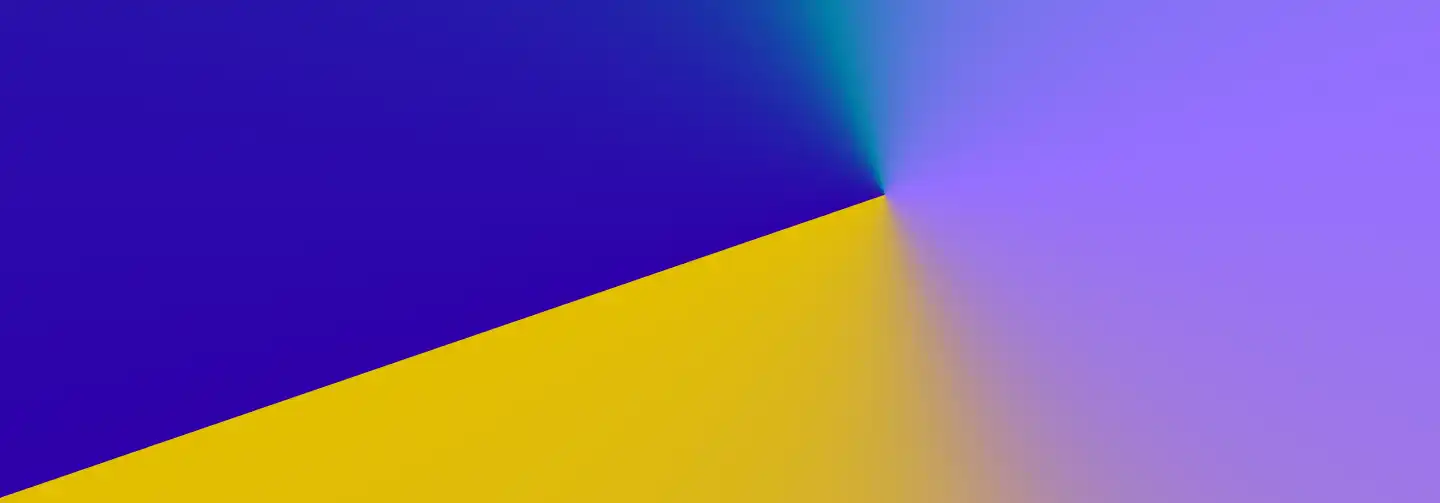
B2B Articles - January 31, 2014
 Perhaps the most important thing to learn in Wordpress for a web developer is the loop. It's the backbone of Wordpress web design. The loop allows us to display any content from the Wordpress CMS and give that content form, structure and meaning.
Perhaps the most important thing to learn in Wordpress for a web developer is the loop. It's the backbone of Wordpress web design. The loop allows us to display any content from the Wordpress CMS and give that content form, structure and meaning.
By using the loop PHP code, a web developer can request and display Wordpress posts, as well as add HTML, CSS, Javascript, PHP, etc. to style and provide additional layers of functionality to the content. Essentially The Loop are building blocks for building more interactive and useful websites.
<?php if (have_posts()):while (have_posts()) : the_posts();?>
Wordpress provides a set of tags to ensure that the website has posts to display and provides the ability to display those posts. These are called Template Tags. They provide the ability to customize how we display Wordpress posts and the content therein.
Break this down for me please... What specifically does The Loop do? Here is a dissection of the parts of the loop.
You can use the Wordpress loop pretty much anywhere in your theme templates. It is commonly used in the index.php file in the theme. Often times The Loop is used to display the most recent blog posts. Other common areas for using The Loop is on the single.php file and page.php.
Wordpress allows developers and web designers to overwrite any out of the box functionality. Generally most developers stick to the theme or plugins area, as it is not a good practice to modify the core of Wordpress. (You'll hate yourself later.)
You can override how The Loop is used to display a particular category for instance. If you are designing a content website that requires one section to have unique features: highlighted feature articles at the top or an entirely different landscape for presenting the content, then customizing the loop is the right approach.
A couple things to remember:
Remember to have your page include a call for the header template at the top of your Theme's templates. Set WP_USE_THEMES to false if you are using your own design and it is not a tempate.
<?php define('WP_USE_THEMES', false); get_header(); ?>
Ending The Loop
<?php endwhile; else: ?>
<p><?php _e('Sorry, no posts matched your criteria.'); ?></p>
<?php endif; ?>
Tel 212-993-7809
Ironpaper ®
10 East 33rd Street
6th Floor
New York, NY 10016
Map
New York Agency
B2B marketing
B2B Content
Demand generation agency
Digital Marketing
Account-Based Marketing
ABM for SaaS
ABM for energy
Demand generation campaigns
Industry marketing
Privacy Policy
First-party data marketing
SaaS marketing
SEO for B2B
IoT Marketing
B2B Marketing for IoT Companies
HubSpot Agency
B2B Product Marketing
B2B Software Marketing
IoT go-to-market strategy
IT Marketing
HubSpot for ABM
ABM for AI companies
Technology Marketing
Marketing for IT Companies
ABM Campaigns
B2B lead generation
B2B Marketing and Growth Agency.
Grow your B2B business boldly. Ironpaper is a B2B marketing agency. We build growth engines for marketing and sales success. We drive demand generation campaigns, ABM programs, B2B content, sales enablement, qualified leads, and B2B marketing efforts.